A PNR (Passenger Name Record) is a unique 10-digit alphanumeric code assigned to each railway reservation in India. It serves as a reference number for accessing information about your ticket, such as the train number, journey date, boarding station, class, and passenger details.
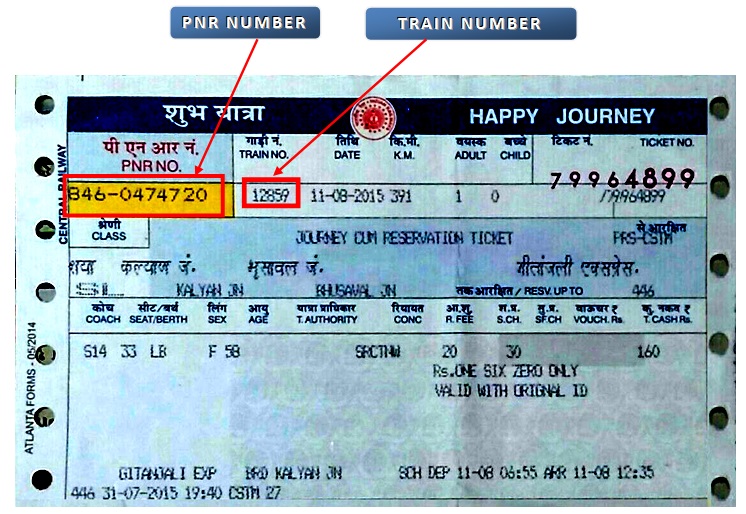
PNR Status and Train Charts
The PNR status is closely linked to the train chart. The chart is a document that lists all passengers booked on a particular train journey, including their names, ticket numbers, berth/seat numbers, coach numbers, and waiting list status.
PNR Status and Waiting List
When you book a ticket on a train that is fully booked, you are placed on a waiting list. Your PNR status will reflect your position on the waiting list. As seats become available due to cancellations or no-shows, passengers on the waiting list are allotted confirmed seats based on their position.
Common PNR Statuses
- WL: Waiting List
- GNWL: General Waiting List
- RLWL: Remote Location Waiting List
- PQWL: Priority Quota Waiting List
- TQWL: Tatkal waiting list
- RAC: Reservation Against Cancellation
- CNF: Confirmed
- Cancelled: Ticket has been canceled
- No Record: The PNR number is invalid or does not exist
Note that any unconfirmed e-ticket will be auto cancelled. Only on physical waiting list ticket you can onboard the train.
Waiting List Statuses
- WL (Waiting List): This indicates that you are on the general waiting list for the train. Your position on the list determines your priority for getting a confirmed seat.
- GNWL (General Waiting List): This is the most common waiting list status. It means you are on the general waiting list for the train. Has lower priority for getting confirmed tickets from cancellations.
- RLWL (Remote Location Waiting List): This indicates that you are on the waiting list for a station that is considered remote or less popular.
- PQWL (Priority Quota Waiting List): This status applies to certain categories of passengers, such as students, senior citizens, or physically disabled individuals, who may have priority in getting confirmed seats.
Tatkal Quota Waiting List
- TQWL (Tatkal Quota Waiting List): Passengers with TQWL status have the highest priority for getting confirmed tickets. Tatkal quota is a specific number of tickets on selected trains that can be booked at a premium on short notice (generally 2 days before the train start date at 10AM & 11AM).
Confirmed Status
- CNF (Confirmed): This means you have a confirmed seat or berth on the train.
Reservation Against Cancellation
- RAC (Reservation Against Cancellation): This status indicates that you have a confirmed seat or berth, but it is subject to cancellation if someone with a higher priority waiting list number boards the train. Basically passengers with RAC status have the lowest priority.
Other Statuses
- Cancelled: The ticket has been canceled.
- No Record: The PNR number is invalid or does not exist.
PNR Status and Chart Preparation
The PNR status is directly linked to the train chart. When the chart is prepared, the waiting list status for each passenger is updated. If you have a confirmed ticket, your PNR status will change to “CNF.” If you have a waiting list ticket and a seat is allotted to you, your PNR status will change to “RAC” or “CNF.”
Waiting List Updates:
- If you have a waiting list ticket, your PNR status will continue to be “WL” until a seat becomes available.
- As cancellations or no-shows occur, passengers on the waiting list are allotted confirmed seats based on their position.
- When a seat is allotted to you, your PNR status will change to “RAC” (Reservation Against Cancellation). This means you have a confirmed seat, but it is subject to cancellation if someone with a higher priority waiting list number boards the train.
- If no cancellations or no-shows occur, and you remain on the waiting list until the train’s departure, your PNR status will change to “Cancelled.”
Checking PNR Status
You can check your PNR status using the following methods:
- IRCTC Website: Visit the Indian Railway Catering and Tourism Corporation (IRCTC) website and enter your PNR number.
- Indian Railways Passenger Reservation Enquiry: Go to the Indian Railways Passenger Reservation Enquiry website and enter your PNR number.
- Third-Party Apps: Several third-party apps offer PNR status checking services.
Important Considerations
- Chart Preparation Time: The chart is usually prepared a few hours before the train’s departure.
- Seat Availability: The availability of seats can change after the chart is prepared, as cancellations or no-shows may occur.
- Waiting List Tickets: Passengers with waiting list tickets may or may not be allotted a confirmed seat depending on cancellations.
- Cancellation Charges: If you cancel your ticket after the chart is prepared, you may be subject to cancellation charges.
By understanding the relationship between PNR status and train charts, you can effectively monitor your ticket status and plan your journey accordingly.